 With the growing discomfort people have with Facebook over recent years, I’ve occasionally kept an eye out for other social networks that might replace it. I’ve tried a few in the past and they all had problems one way or another. Some had next to no privacy settings. It looked like Facebook but acted like Twitter. Others had severe operational problems, such as comments on a single photo being propagated across all photos in an album. Those that let you create groups often had weird setups that didn’t seem to have any security built into them. A closed group was still open to the public too. Others that let you create business pages had strange ways of managing them and those tools sometimes overlapped your personal profile unexpectedly.
With the growing discomfort people have with Facebook over recent years, I’ve occasionally kept an eye out for other social networks that might replace it. I’ve tried a few in the past and they all had problems one way or another. Some had next to no privacy settings. It looked like Facebook but acted like Twitter. Others had severe operational problems, such as comments on a single photo being propagated across all photos in an album. Those that let you create groups often had weird setups that didn’t seem to have any security built into them. A closed group was still open to the public too. Others that let you create business pages had strange ways of managing them and those tools sometimes overlapped your personal profile unexpectedly.
I finally had a chance to test another one recently. I could have tried it a few weeks earlier, but at that time it wouldn’t accept a hyphen in the middle of my domain name. However, it finally let me sign up using my own hosted email address. The ability to create groups or pages isn’t present in this network, nor is the ability to create photo albums, although I think it’s safe to say that most social media users don’t do that anyway. I’m always surprised when friends will comment on a set of photos, seemingly oblivious to the fact they clearly state they are part of a larger album. Needless to say, this one omission honestly won’t be missed by most people I know because they never used it in the first place.
The real plus in this new network, is how your contact list is managed. For starters, it’s not called a “friends” list. For me, friends are friends, co-workers, acquaintances, classmates, camp or church buddies, etc. The contact list at this new network is divided between professional and personal lists, allowing you to share certain things with each list. I thought I would try adding a friend who signed up for the service a couple weeks ago, and I had the option of adding her to either list. I added her to both, because we are both friends and professional colleagues.
When you create a post on the service home page, the default privacy setting is in bright orange, and says “public”. Click the dropdown arrow beside this setting, and you can choose if you wish to share it with your professional list, personal list, or just yourself (such as in case of making a note to yourself about something that no one else needs to see).
This new network has been in beta since 2016, and this Fall apparently went through a number of upgrades to the system. The polish that is on the current system leads me to believe that new features won’t be added unless they are as complete as the developers can make them. The presentation of the site does not lead me to believe this is a pre-written downloadable code package like so many others out there. If it is, then the developers are doing an amazing job customizing it to suit the inventor. However, judging from tidbits slowly showing up in the zendesk help area, this site is being built from the ground up. I like that!
 When the network comes out of beta, a full-featured affiliate system will kick into high gear immediately, as will a purchasable upgrade to pro feature. This feature is in direct competition with LinkedIn, offering similar search and communication options for those who want or need that functionality.
When the network comes out of beta, a full-featured affiliate system will kick into high gear immediately, as will a purchasable upgrade to pro feature. This feature is in direct competition with LinkedIn, offering similar search and communication options for those who want or need that functionality.
Unlike LinkedIn or Facebook, you can’t create groups or business pages, at least not at this time. The road map available on the founder’s own profile page however, does have these things listed as future additions. Groups however, sound very different from what people are used to on FB or LinkedIn. They appear to be more along the lines of groups of people you can contact, much like how you send emails to groups of people.
Adding to your newsfeed is done from the home page as well, not from your personal profile. This isn’t to say your personal profile isn’t important, it’s VERY important! If you are business-minded, use this as your CV and fill in as much as you can. If you are here to socialize, fill in the parts you want the public to know and leave the rest. However, the site does say that if you wish to receive commissions in the future, you should complete your entire profile one way or the other.
Part of completing your profile is obtaining 10 contacts for your lists. Again, unlike LinkedIn or Facebook, this service is currently invite-only. There was a time when Facebook was invite-only too, back when it was just a Harvard-only social network. But I remember the year it stopped doing that and went public. Whether or not this network goes public in the future remains to be seen, but for now, it is invite only. As such, you have two links you can share: Your personal profile, or your referral link. Because of the potential for future earnings with the site after official launch, you want to put your best foot forward. Building your list now lets people try out the system for themselves and if they approve, start bringing over their friends and colleagues. If you want a piece of the Internet Marketing Income pie, don’t skip this!
Many people are disillusioned with FB now, and are looking for networks that respect their privacy, respect their freedom of expression, and don’t censor them for having conservative or liberal viewpoints. If you know people like this, then start rebuilding your contact list here:







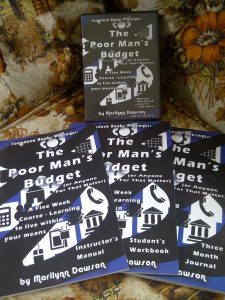



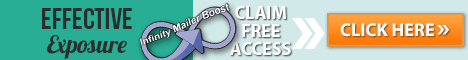


 Update report on how InfinityTrafficBoost has been doing since I joined in early August 2017:
Update report on how InfinityTrafficBoost has been doing since I joined in early August 2017: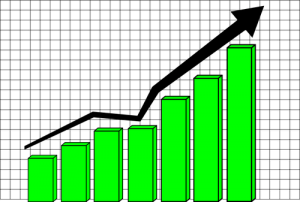 Courses I’ve taken in marketing for on and offline efforts generally state that you have to show someone something at least 7 times before they take action. These courses also teach that you need at least 1000 views to your product or service online before you start seeing action. Some say in more recent years that this number has ballooned to 10,000 views or more. This is due to the fact that so many more websites are out there and so many more viewers to get over to your site who are now largely jaded by most advertising.
Courses I’ve taken in marketing for on and offline efforts generally state that you have to show someone something at least 7 times before they take action. These courses also teach that you need at least 1000 views to your product or service online before you start seeing action. Some say in more recent years that this number has ballooned to 10,000 views or more. This is due to the fact that so many more websites are out there and so many more viewers to get over to your site who are now largely jaded by most advertising.






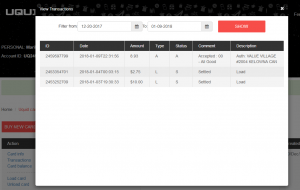

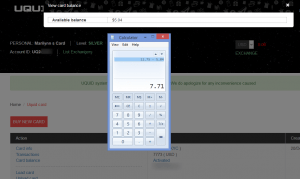
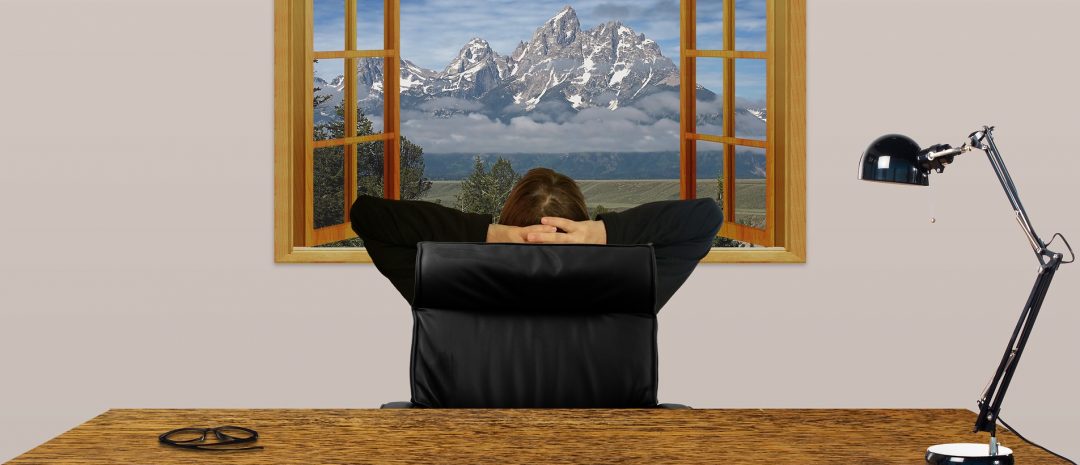
 When I was a kid, we used to joke about wanting a job where you could put your feet up on your desk, and get paid almost to do nothing all day. Paper-pushers were seen as having it easy and sometimes someone of my generation to this day will find or create a meme of a secretary playing solitaire with a deck of cards spread out on her desk.
When I was a kid, we used to joke about wanting a job where you could put your feet up on your desk, and get paid almost to do nothing all day. Paper-pushers were seen as having it easy and sometimes someone of my generation to this day will find or create a meme of a secretary playing solitaire with a deck of cards spread out on her desk. People hard-wired for action need jobs where they are out in the bush, on the construction site, greeting people at the hotel or serving tables in a restaurant. We have to be honest and ask ourselves where we’d be if such people didn’t exist. Who would build the homes we live in? Who would stock the shelves where we shop? Who would ensure gas stations stay open when we go to fuel up? Who would man the banks where we do business? Who would deliver our packages? We need people who love to do these types of jobs and we need them to continue doing these jobs.
People hard-wired for action need jobs where they are out in the bush, on the construction site, greeting people at the hotel or serving tables in a restaurant. We have to be honest and ask ourselves where we’d be if such people didn’t exist. Who would build the homes we live in? Who would stock the shelves where we shop? Who would ensure gas stations stay open when we go to fuel up? Who would man the banks where we do business? Who would deliver our packages? We need people who love to do these types of jobs and we need them to continue doing these jobs. I have found a way to make a decent income
I have found a way to make a decent income